


Your voicemail messages can be delivered to your phone, your email, or both.
It’s a common phishing tactic to fake these emails. The email will pose as a voicemail notification. The attached “audio file” will likely contain malicious software.
It’s important that you can identify this type of scam.
A legitimate Nextworks Voice voicemail attachment will appear as follows:
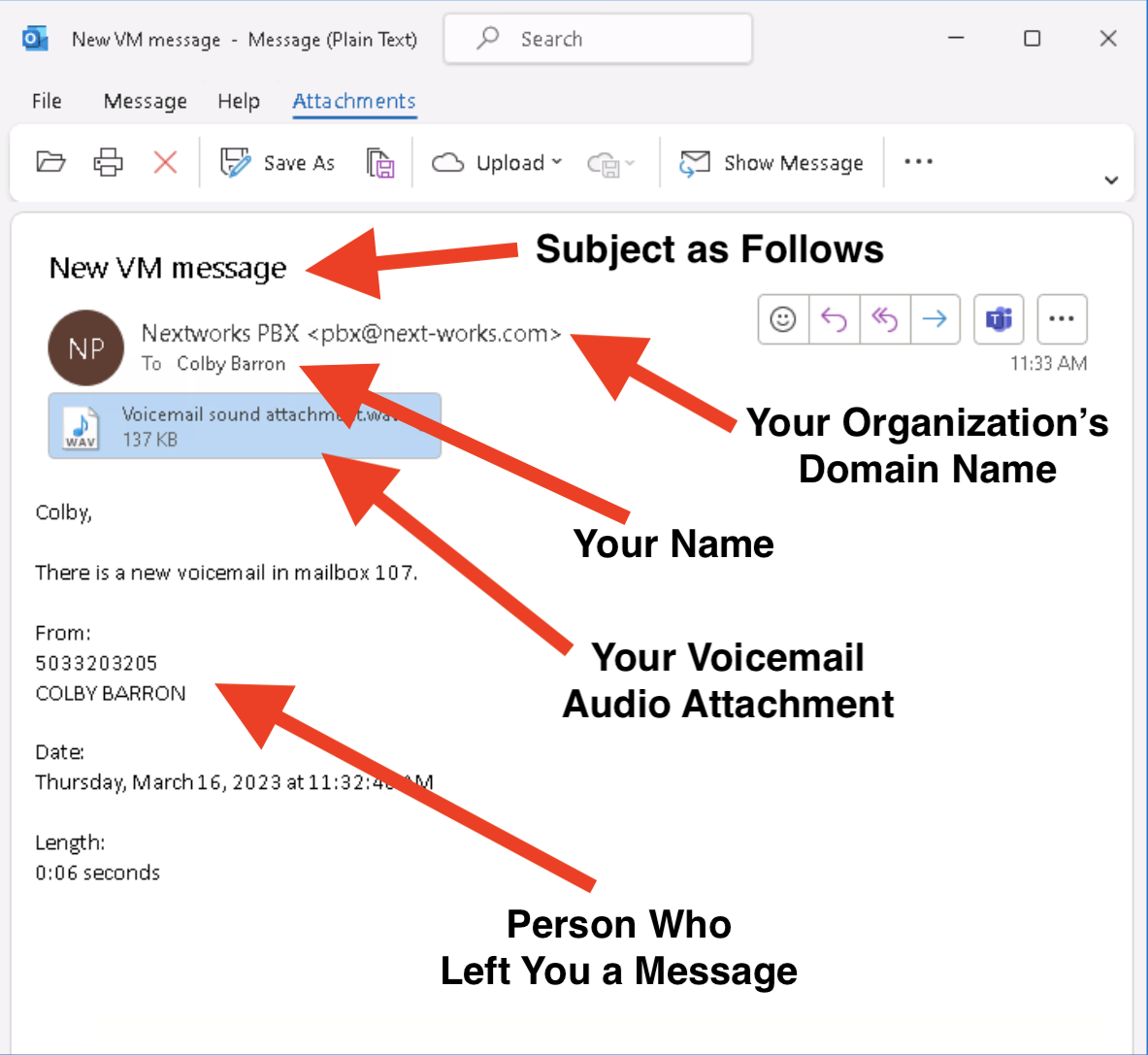
It’s important that the From address is correct. The address should be as follows, where "xxx" is an abbreviation for your oranization. The From address should NOT be anything else.
From: voicemail@my_messages.ru is an example of a SCAM.
You can click on the From address to confirm the real sender.
Here is an example:
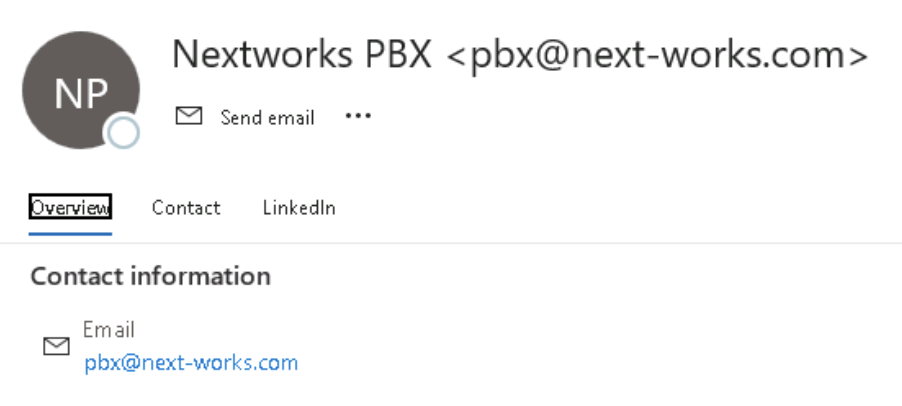
If in doubt, please email support@nextworks.com.